PDF file formats are useful and widely accepted around the world.
There are lots of advantages if you convert it to JPG formats for presenting images. The JPG conversion supports numerous document conversion and this feature improves the data accessibility. The conversion of the graphics from PDF to JPG format enables a user with a capability to maintain the quality and original formatting of the graphics intact, secure and secure. The original high quality does not get hampered or distorted in this application. Take the following 4 ways to convert PDF to JPG for free.
Free convert PDF to JPG Online with pdf2jpg.net
Upload your PDF to pdf2jpg.net, it will convert it to JPG, online without the burden of installing additional software on your PC! It is the simplest way to convert PDF to JPG. You will also have the opportunity to download the pictures as a zip file. Nothing to download and to install, the whole process takes place online.
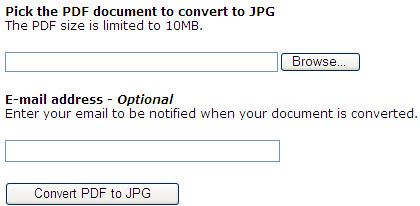
Upload your PDF to pdf2jpg.net, it will convert it to JPG, online without the burden of installing additional software on your PC! It is the simplest way to convert PDF to JPG. You will also have the opportunity to download the pictures as a zip file. Nothing to download and to install, the whole process takes place online.
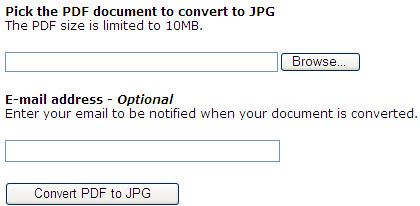
Convert PDF to JPG with Zamzar
Zamzar is a web-based file conversion service. It will let you upload a file through its web interface, convert it, then email you a download link. It covers a very wide range of possible input and output formats.
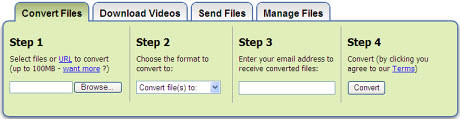
The minuses of Zamzar are that the file size is limited to 100MB with just 5 simultaneous conversions. Also, you might feel a wee bit uneasy uploading sensitive data without encryption support.
Zamzar is a web-based file conversion service. It will let you upload a file through its web interface, convert it, then email you a download link. It covers a very wide range of possible input and output formats.
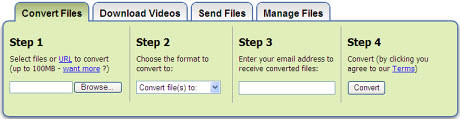
The minuses of Zamzar are that the file size is limited to 100MB with just 5 simultaneous conversions. Also, you might feel a wee bit uneasy uploading sensitive data without encryption support.
Convert it with Neevia Document Converter
Neevia Document Converter has a web interface which facilitates the conversion of PDF documents to image files. Select the output settings as JPEG and upload your PDF file. The converted file can be rendered in the browser or can be downloaded via an email link. Two dropdowns further give you control over image quality and resolution.
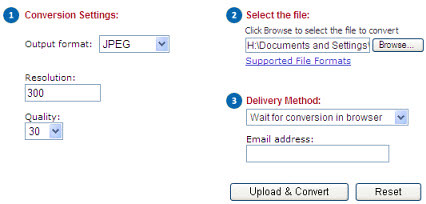
The restriction is the 1MB file upload size limit. If you are wary of uploading sensitive files over the net, you need to look beyond the online solutions to something much more local.
Neevia Document Converter has a web interface which facilitates the conversion of PDF documents to image files. Select the output settings as JPEG and upload your PDF file. The converted file can be rendered in the browser or can be downloaded via an email link. Two dropdowns further give you control over image quality and resolution.
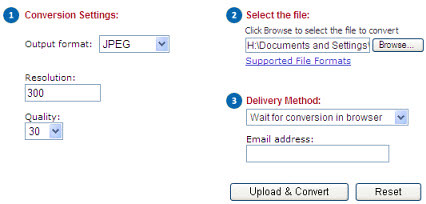
The restriction is the 1MB file upload size limit. If you are wary of uploading sensitive files over the net, you need to look beyond the online solutions to something much more local.
Convert it with pdf.my-addr.com
Logon to pdf.my-addr.com and upload your PDF files, and then click Go to start the conversion. Functionality of this tool is very simple. If you submit pdf file with 1-20 pages, you can convert first 20 pages to jpg images with different quality(low and normal). Size of A4 page in formats is about 200Kb (low), 400Kb (normal). Quality have influence to time of file proccessing by pdf to jpeg online converter.
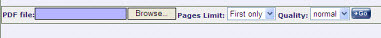
Logon to pdf.my-addr.com and upload your PDF files, and then click Go to start the conversion. Functionality of this tool is very simple. If you submit pdf file with 1-20 pages, you can convert first 20 pages to jpg images with different quality(low and normal). Size of A4 page in formats is about 200Kb (low), 400Kb (normal). Quality have influence to time of file proccessing by pdf to jpeg online converter.
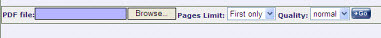
Also, there are some free pdf to JPG converters, such as boxoft. Do you have any similar tools which are free? Comment below!
No comments:
Post a Comment